- Enter http://ma-tu.com in your internet browser
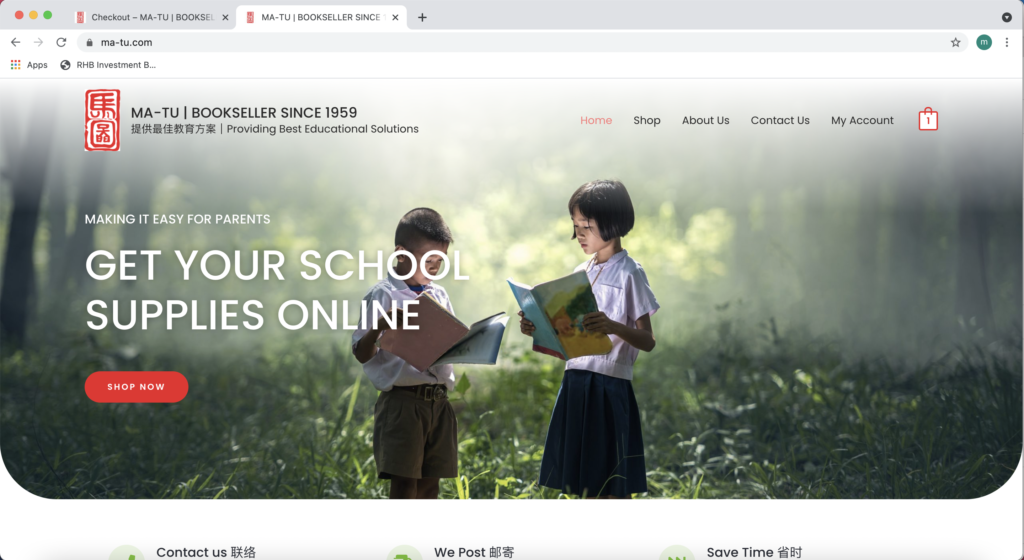
- Select the school and click “SEE COLLECTION”
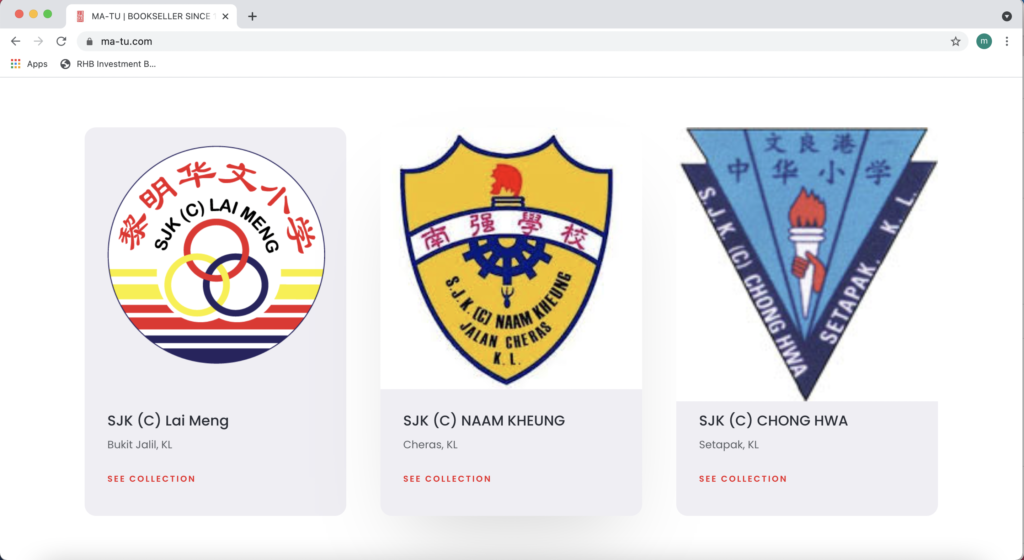
- Use the categories in the right column to find the books/booklist you want. In this case, we select “Lai Meng: 书单 (Senarai Buku)”
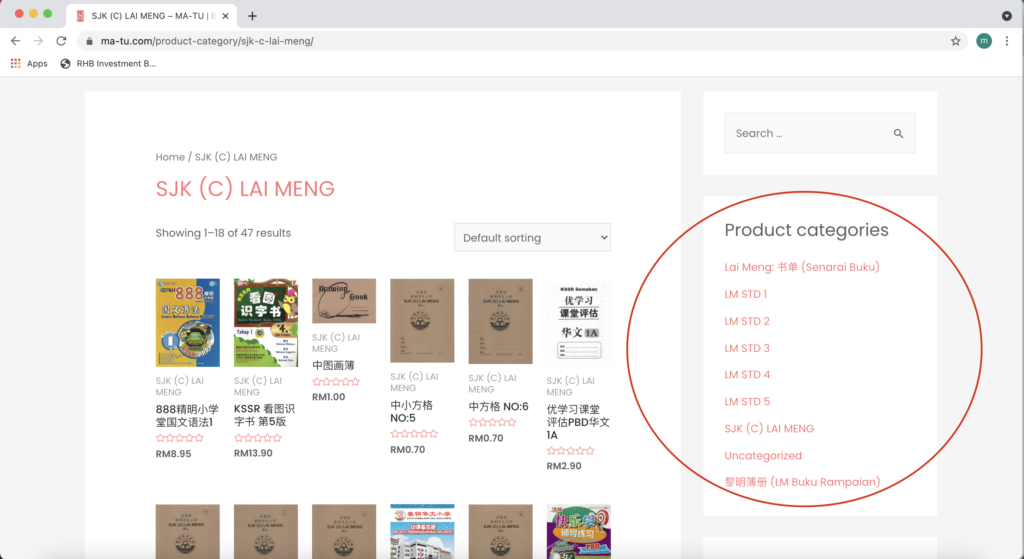
- Select the booklist that you want by clicking on the icon
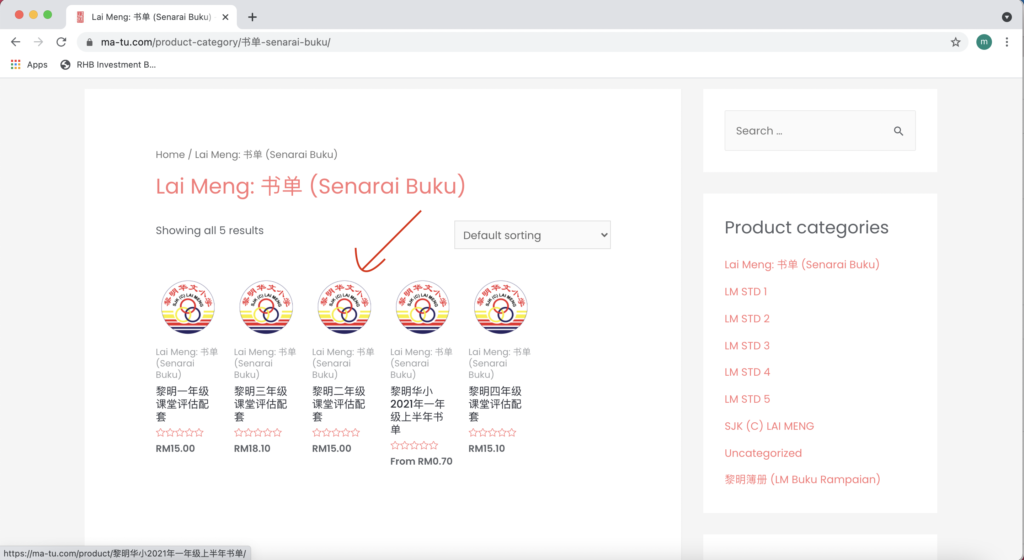
- Amend the amount of books or leave it as it is. Then click on “ADD TO CART”
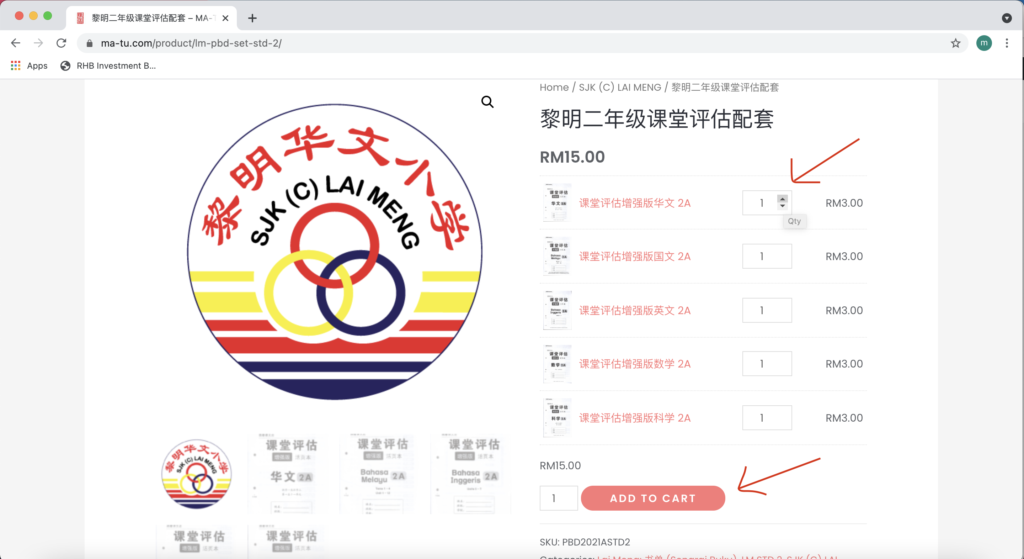
- Click “VIEW CART”.
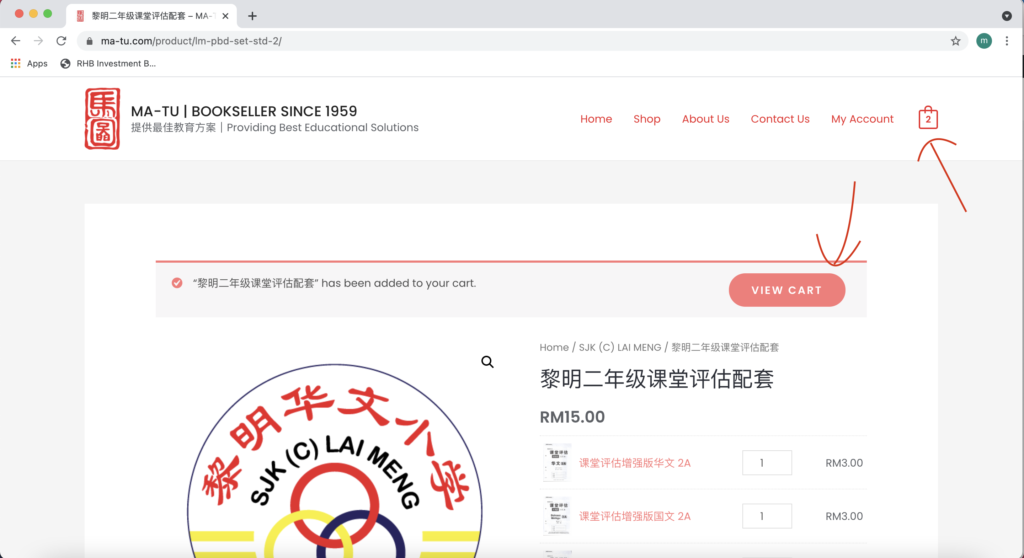
- Review your order. Make sure the amount is correct.
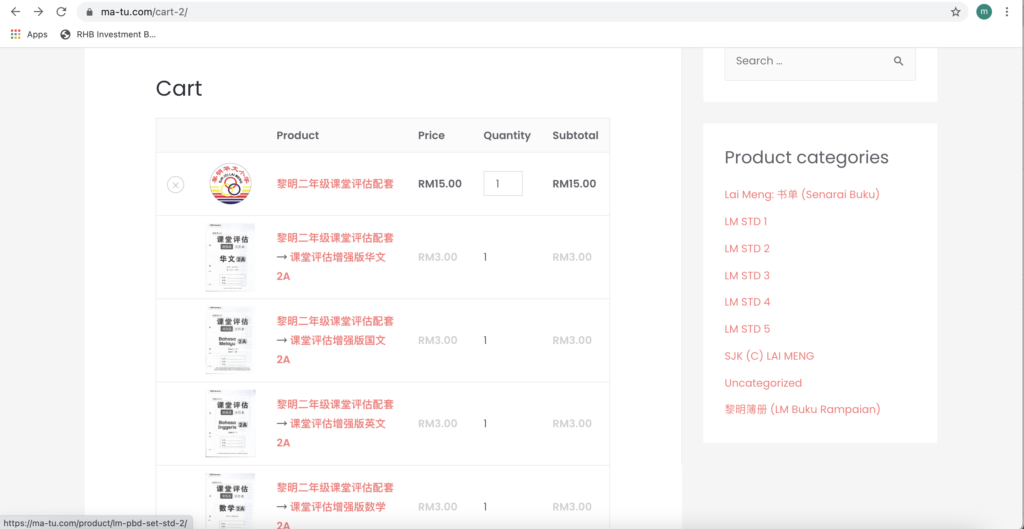
- Select if you want “Poslaju Delivery” or “Pick-up at Bookstore” and click “PROCEED TO CHECKOUT”
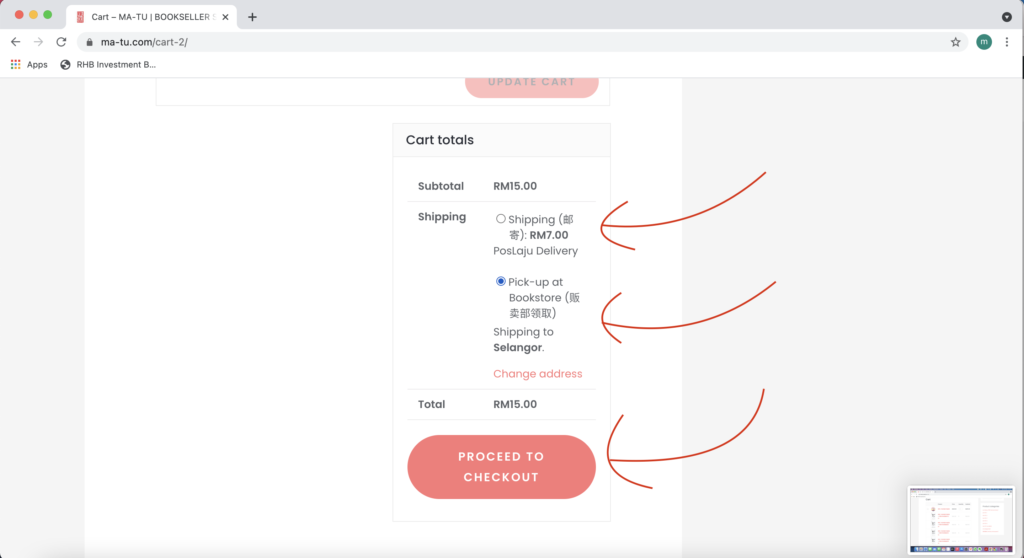
- Fill in your details
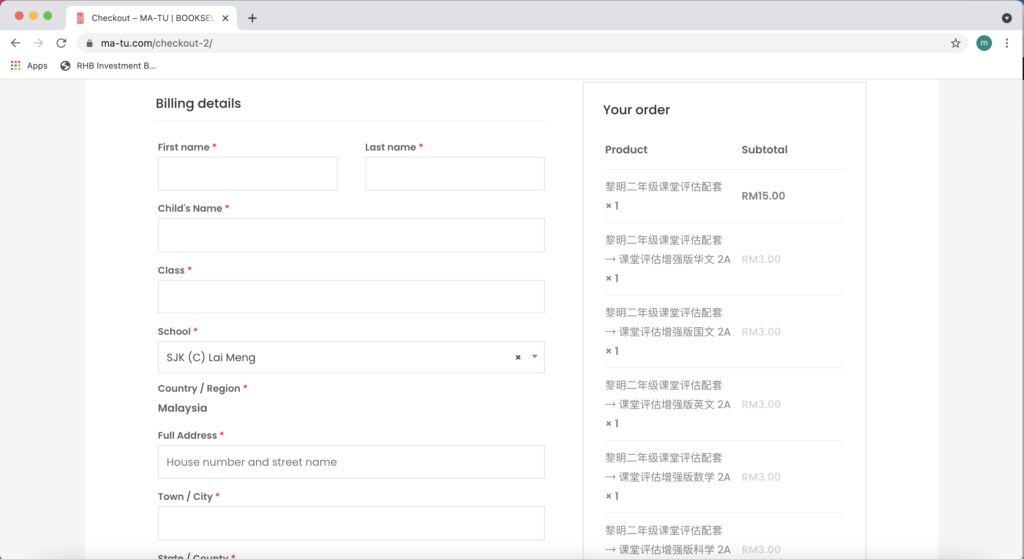
- Then Click “PLACE ORDER”
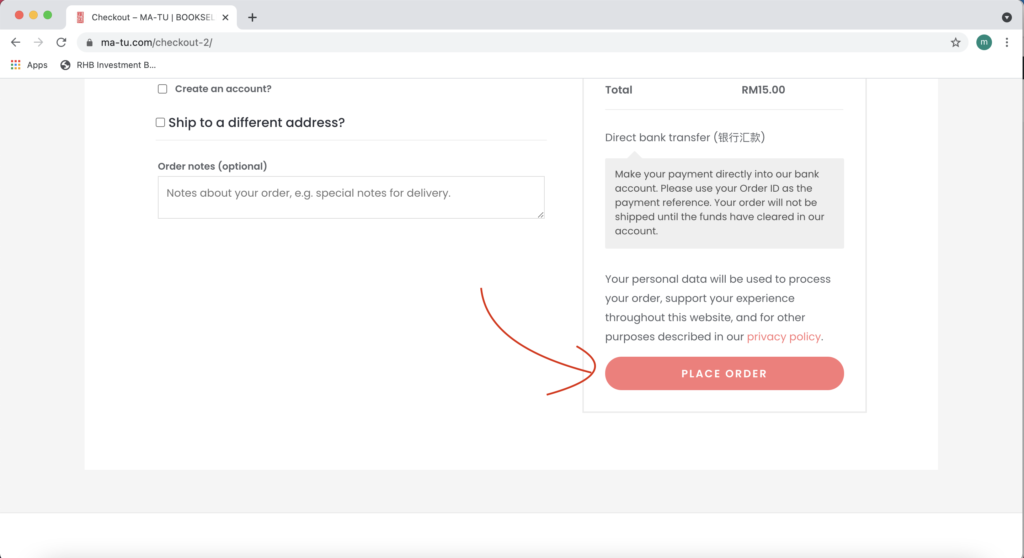
- Make your bank transfer by following the steps. Also remember your order number
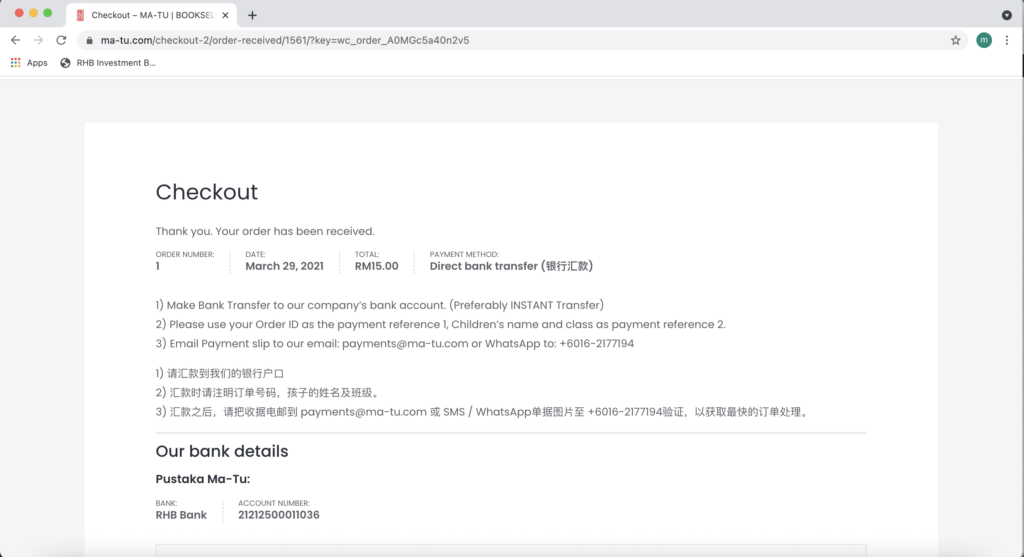
- You are all set! Now you can wait for your order to arrive via post or pick up at bookstore!
- If you have any questions, kindly contact us at info@ma-tu.com
